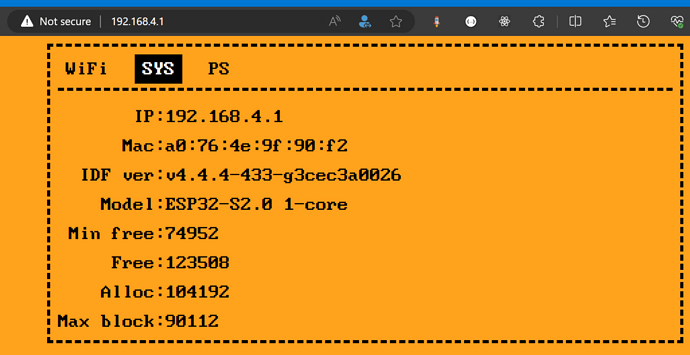yikes. any ideas? I’m trying to do a firmware update the way the official website says to but no luck.
Sorry if it’s in the wrong topic but there is no gpio or wifiboard topic here, and im using all oficcial stuff.
also- the blackmagic network doesnt show up anywhere and i cant broadcast one from ssid in marauder.
PowerShell 7.3.8
PS C:\Users\chris> py -m pip install --upgrade ufbt
Requirement already satisfied: ufbt in c:\users\chris\appdata\local\programs\python\python312\lib\site-packages (0.2.4.3)
PS C:\Users\chris> python3 -m ufbt devboard_flash
scons: Entering directory `C:\Users\chris.ufbt\current\scripts\ufbt’
←[1;35m
fbt: warning: Folder app: manifest application.fam is missing
←[0m←[33m←[33mLoadAppManifest, line 33, ←[0min file “C:\Users\chris.ufbt\current\scripts\fbt_tools\fbt_apps.py”
←[0mpython C:\Users\chris.ufbt\current\scripts/wifi_board.py
2023-10-22 19:30:03,219 [ERROR] WiFi board not found
2023-10-22 19:30:03,219 [INFO] Please connect WiFi board to your computer, hold down BOOT button and press RESET button
scons: *** [phony_devboard_flash] Error 1
PS C:\Users\chris>