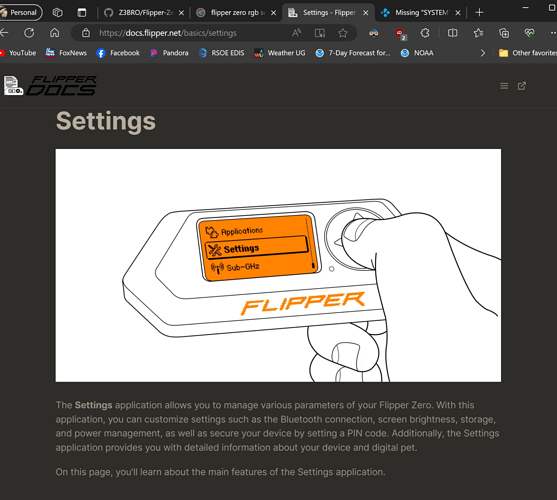Greetings all,
On the documentation there is a reference to the settings menu,
and I am unable to locate it anywhere. I am using the latest OEM firmware 0.100.3 03-04-2024.
Was this option taken out at some time and the user reference material never updated or am I doing something wrong?