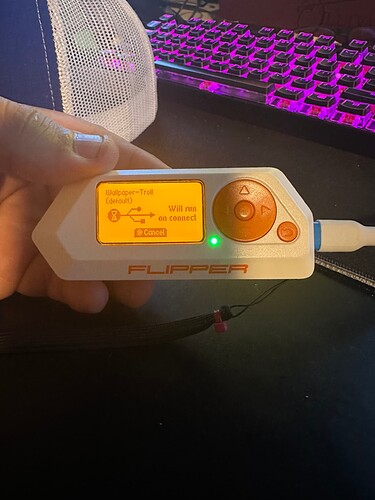I’ve posted on discord with no help so far. The flipper is on updated OG firmware… multiple data compatible USB-C cables used qflipper installed and drivers installed… nothing happens when connected to the pc other than it charging. USB connected on the flipper is perfect with no dust or broken connector. I’ve contacted the people at flipper and I’m still waiting to hear back.
Have you tried BadUSB? If that works I’d say the cable and port are working correctly. Beyond that if you tried everything below it sounds like a warranty issue.
This really sounds like a hardware issue since you tried multiple cables. If it was just a driver issue I would expect BadUSB to work as long as USB keyboards work.
I’m not an expert here, nevertheless, doesn’t Flipper Zero inform, when connected, if the user want to charge the Flipper Zero, Transfer data, etc?
@jmr jmr - That’s a bad advice.
BadUSB, when done correctly, will destroy the laptop or computer by inverting the electric current for the usb port.
You are confusing it with USBKill.
The Flipper doesn’t have the function you are thinking of.  We use BadUSB all the time. It just types fast.
We use BadUSB all the time. It just types fast.
Yes, sorry i didn’t read the name correctly.
A USB killer is a device that is designed to be portable and sends high-voltage power surges repeatedly into the data lines of the device it is connected to, which will damage hardware components on unprotected devices.
We use BadUSB all the time. It just types fast.
- I use other software and hardware for that.
It would be a bad day for someone that switched the two devices.
If you find a pen drive on the street and is considering plugin to a computer. Don’t.