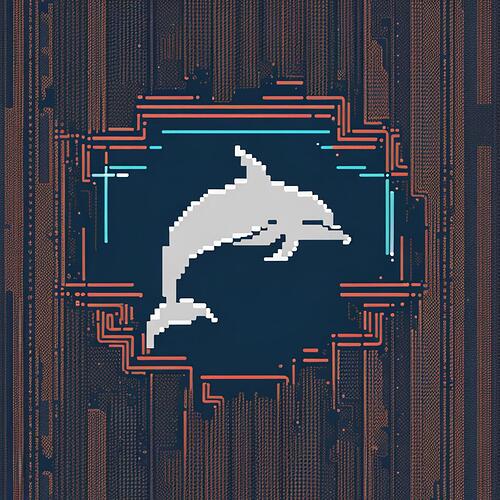I have some of these plugs and no remote. How do?
Looks like they are programmable.
Try loading these files on your Flipper and programming one of the switches to make sure it works. If it does we can make more files for the other plugs.
Example off:
Filetype: Flipper SubGhz Key File
Version: 1
Frequency: 433920000
Preset: FuriHalSubGhzPresetOok650Async
Protocol: Princeton
Bit: 24
Key: 00 00 00 00 00 E4 09 02
TE: 402
Example on:
Filetype: Flipper SubGhz Key File
Version: 1
Frequency: 433920000
Preset: FuriHalSubGhzPresetOok650Async
Protocol: Princeton
Bit: 24
Key: 00 00 00 00 00 E4 09 03
TE: 403
Then you can just change the key for each new switch.
Key: 00 00 00 00 00 E4 09 04
Key: 00 00 00 00 00 E4 09 05
Key: 00 00 00 00 00 E4 09 06
Key: 00 00 00 00 00 E4 09 07
Key: 00 00 00 00 00 E4 09 08
Key: 00 00 00 00 00 E4 09 09
Key: 00 00 00 00 00 E4 09 0A
Key: 00 00 00 00 00 E4 09 0B
Key: 00 00 00 00 00 E4 09 0C
Key: 00 00 00 00 00 E4 09 0D
Key: 00 00 00 00 00 E4 09 0E
Key: 00 00 00 00 00 E4 09 0F
After setting the outlet as receptive both the On and Off Example are able to turn the unit on but was unable to turn the unit off with either. I think it may require a different frequency that’s offset slightly.
What does the TE mean?
Don’t assume it’s the frequency so fast. I see nothing to suggest the frequency is incorrect since that’s the frequency listed on the back of the device you linked. It’s possible programming simply failed because of interference.
The way I understand it TE is part of the time domain and it represents the smallest value of time from a sample. I have a capture with a TE value of 325 but I don’t know what the likely upper and lower bounds are. If I were to play with that value I would increment them 10 at a time. If you find one that works you could try to fine tune it. Before I adjusted those numbers I would try the programming procedure again. I’ve never had to change TE when I’m creating a unique code that I’m using to program a new device.
Have a look here for someone elses explanation. The github they linked to might help you understand the format better as well.
https://www.reddit.com/r/flipperzero/comments/14q5m2q/te/
It’s not interference, the reaction time is quite responsive, it’s just a frequency shift every so often; I have a similar RF outlet plug and the frequency changes from .419 to .979 depending on the on and off button pressed.
I’ve never seen that but you can just edit the file to test.
Frequency: 433419000
Frequency: 433979000
Try this one.
Filetype: Flipper SubGhz Key File
Version: 1
Frequency: 433920000
Preset: FuriHalSubGhzPresetOok270Async
Protocol: Princeton
Bit: 24
Key: 00 00 00 00 00 97 E5 82
TE: 325
You may need a sample of the actual remote then. Alternately you could test other SubGhz samples till you find one that works. Just so I know I was clear. The on and off on that remote are discreet functions so you have to program one signal for on and one signal for off. If you upload a video of the process maybe I could see something we have missed. Below is an archive of many different RF samples.