Hello, I received my flipper last month. Everything was working great until while I was transferring some files using qFlipper, it suddenly slowed down and crashed. Ever since, I cannot reformat my original 32gb SanDisk SD card along with 2 other SanDisks (32gb/64gb) that I have tested, both brand new. So I have determined that the problem is not with the SD cards because 1) it worked before 2) I have tested multiple SD cards 3) formatted/reformatted these SD cards 4) The SD cards are readable on a pc and working nicely.
While troubleshooting, and doing things that are written on support on how to fix this problem, like rebooting, factory reset, hard reset/reboot, dfu recovery mode and formatting the sd cards to fat32 on a pc using disk management on windows 10, I noticed that my flipper was getting hotter so I checked the power draw, it is at 500+ma, and stays this way whatever I do. qFlipper says database is missing and it probably wont get fixed until sd card reader mounts an sd card. So now, I cannot do anything with the flipper zero. Ive tried most of the things written here and none have worked. Is there anyone else who has experienced this? Any help would be greatly appreciated thanks.

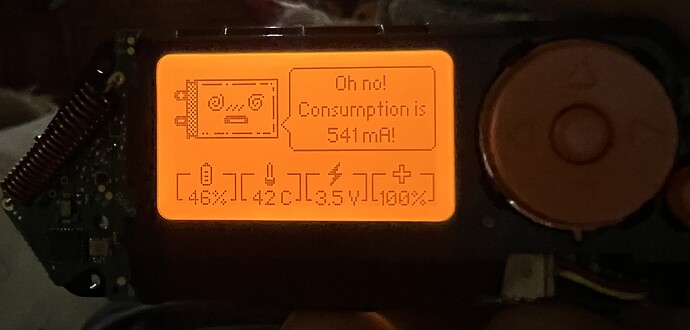
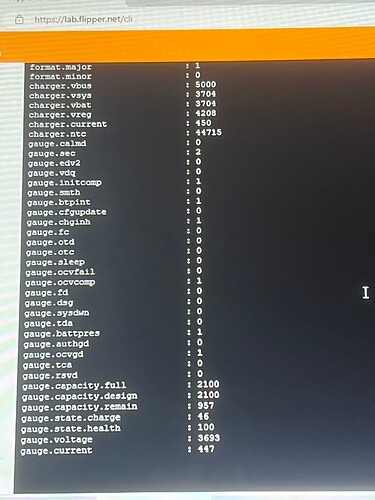
 I guess near or next to the heat there could be something causing a short cooking it and breaking things, but if there is nothing optically obvious that looks more worn then it should, a multi-meter is more then just handy.
I guess near or next to the heat there could be something causing a short cooking it and breaking things, but if there is nothing optically obvious that looks more worn then it should, a multi-meter is more then just handy.