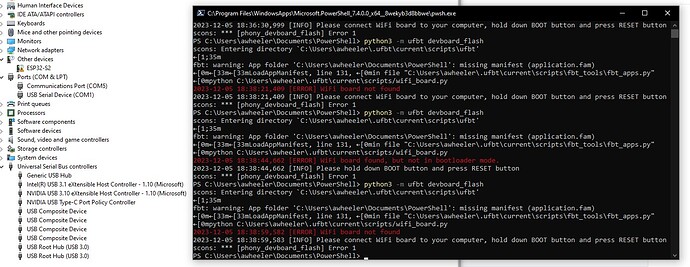I am trying to connect the wifi dev board to flash it. When I press reset, the led cycles through blue green and then red.
From all the directions, to connect the module to my computer (Win11), I need to press the boot button for 3 seconds and then connect the USB before I release. I tried this and when I connect the USB to the wifi, I don’t see any ports in Arduino IDE. When I connect to the FZ, I only get one port (directions say I should have 2). I’ve tried this with the wifi disconnected from the FZ, pressing and releasing the boot button with the USB connected,
If I try to connect by having the dev board act as a AP, I press the button for 3 seconds, but I never get the flashing LED as shown at the bottom of First start - Flipper Zero — Documentation. I’m guessing this part won’t work until I get the firmware uploaded.
Can anyone provide advice or do I possibly have a defective dev board?